We are always looking for new ways to make it easier for you to monitor new companies and stay updated on your favorite searches. To that end, we are excited to announce the launch of “Saved Searches.” This blog post will provide a comprehensive overview of the feature and offer guidance on how you can take advantage of it to optimize your experience with VentureRadar.
What are Saved Searches?
Saved Searches are a new feature on VentureRadar that allows you to save any search with fewer than 500 results and receive regular email updates when new results appear in that search. This means you no longer have to worry about constantly checking VentureRadar for updates; we’ll bring the updates directly to your inbox!
How to Save a Search on VentureRadar
- Perform a search on VentureRadar with less than 500 results.
- Click on the ‘Save Alert’ button at the top of the search results page (next to the Export button).
- A pop-up box will appear displaying your email address (associated with your VentureRadar account) and a button to confirm the creation of the alert. Click on ‘Create Alert.’
Voilà! You’ve successfully saved a search, and you’ll receive email alerts when new results are detected.


Managing Your Saved Searches
You can view and manage all your saved searches from your account management page (here). To access the current search results for a saved search, simply click on it. If you want to remove any saved searches, just click ‘Delete.’

What to Expect in Your Email Alerts
The email alerts will list the new results, which will include:
- New companies added to the VentureRadar database (labeled as ‘New company’)
- Existing companies with new information recently added, which now matches your search criteria (labeled as ‘Existing company (new information)’)

Alerts for Different Subscription Plans
Subscribers on a Free plan can set up 4 alerts, showing 2 results per email. If you upgrade to a paid plan, you’ll enjoy the benefits of unlimited alerts, showcasing all the new results!
VentureRadar’s Saved Searches feature is here to make your life easier and keep you updated on the latest search results without any extra effort on your part. Give it a try and stay ahead in the world of innovation and business!