The company profile pages on VentureRadar have recently been expanded with a number of major new features, and a design change. Here’s a summary:
(1) Follow Companies
You can now follow companies by clicking on the ‘Follow’ button on the top right of company profiles. All the updates from companies you follow will be shown on your updates page, which accessed by clicking on the Following link on the top bar.
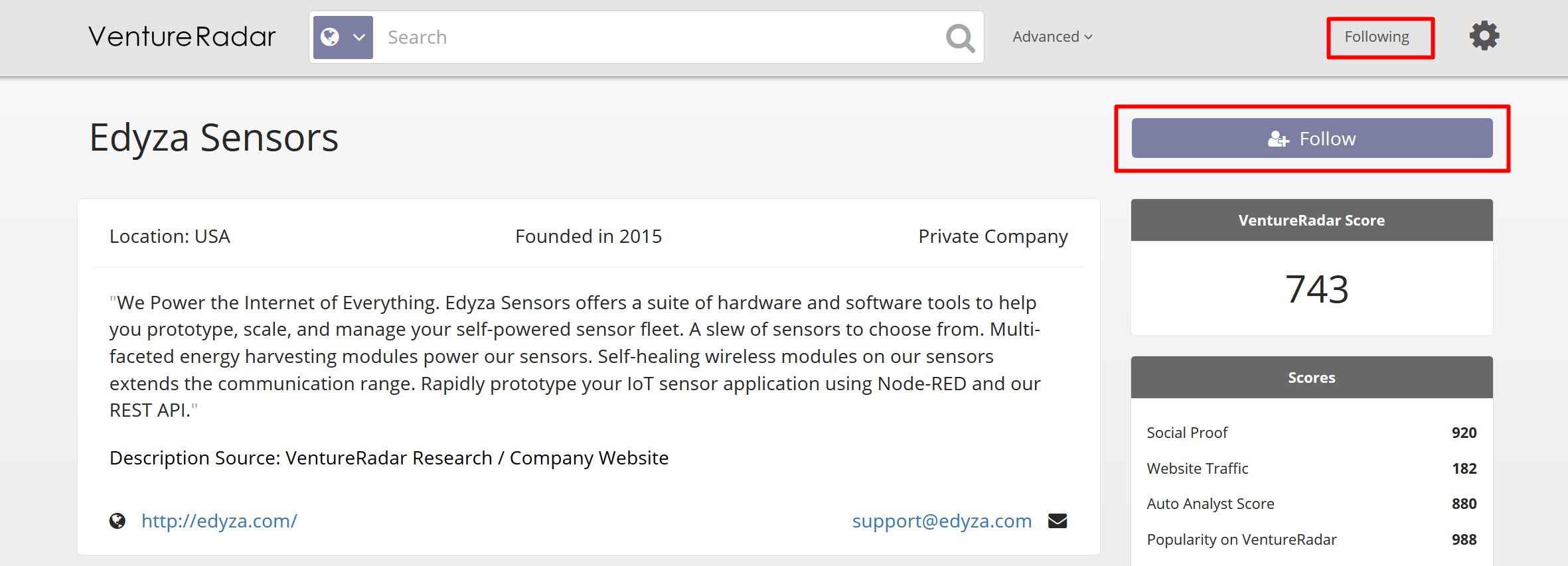
This example is taken from the company Edyza Sensors.
(2) Updates section
We’ve added a new section on company profiles for key updates, showing the latest updates such as Funding events, Awards, Conference attendances, Competitions participated in, as well as other Insights.
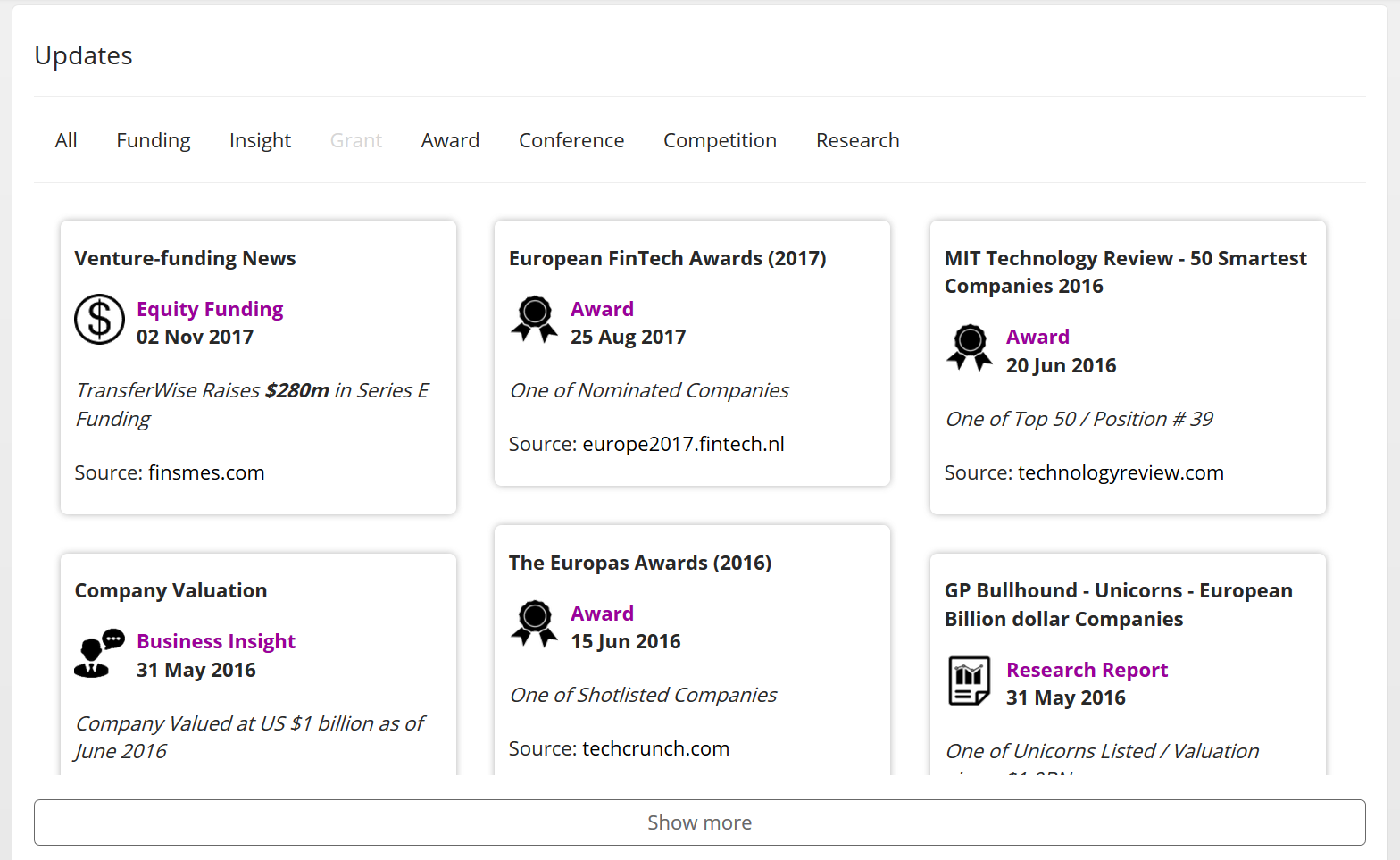
This example is taken from the company Transferwise.
(3) Scoring
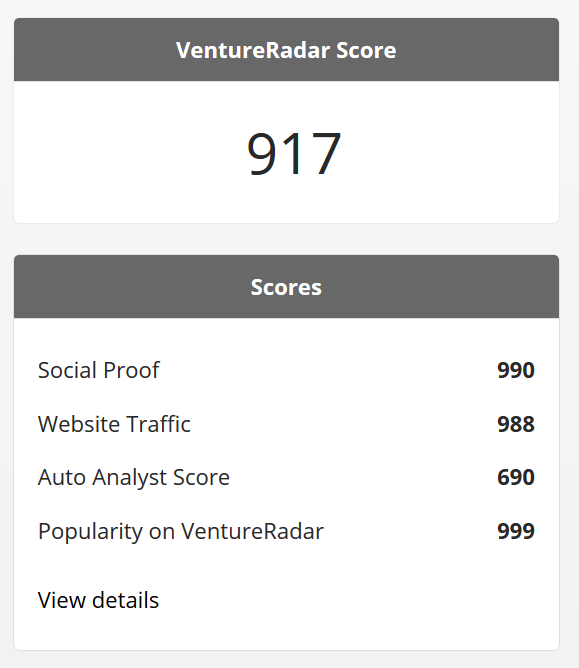
Each company has been given a single overall VentureRadar score as well as the four sub-scores we previously tracked.
This example is taken from the company Transferwise.
(4) Images
It’s often useful to have a visual overview of a company’s products or services and we have added a section to company profiles for this purpose. Scan the images to get a quick overview of the company.
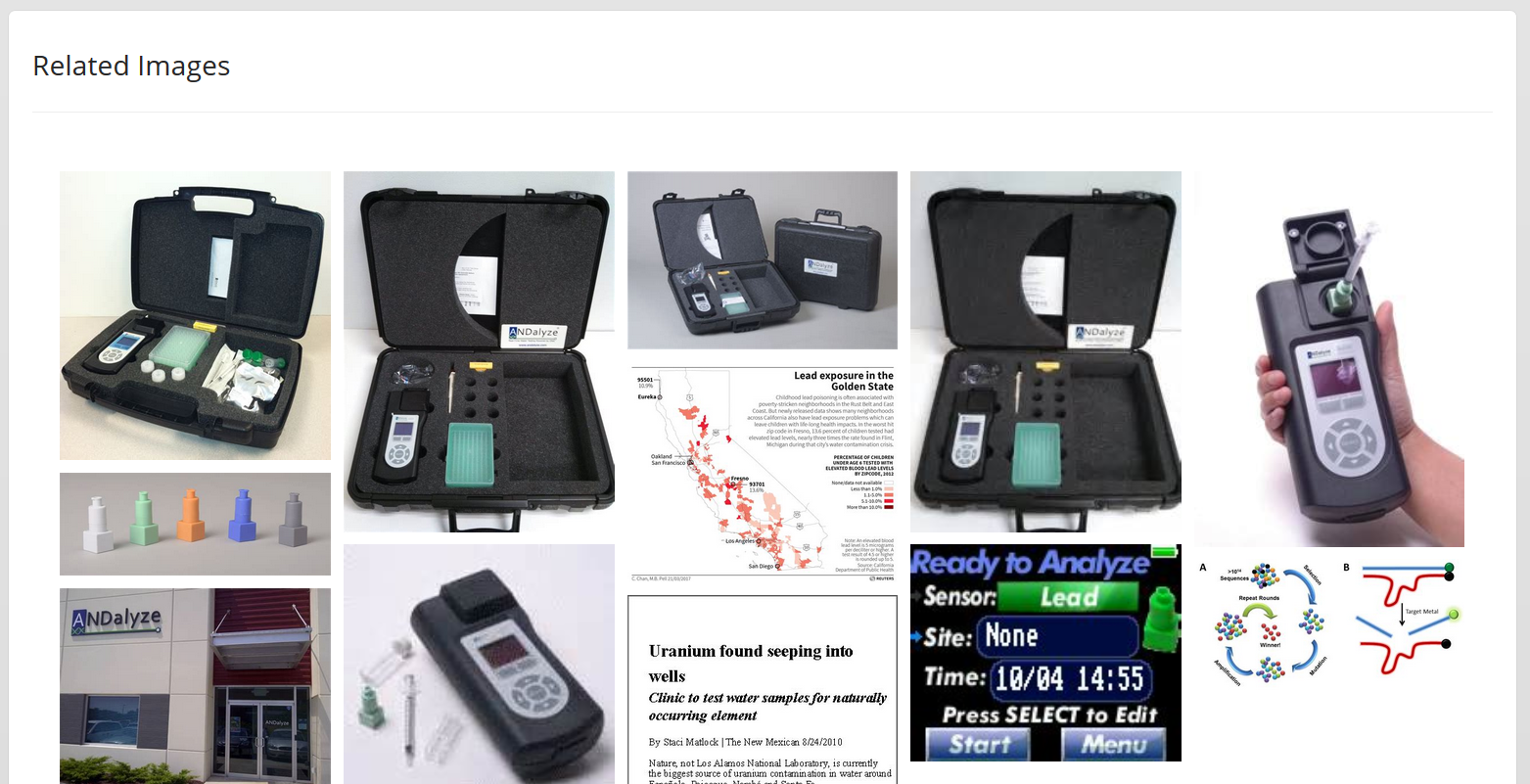
This example is taken from the company ANDalyze.
(5) Profile Page Layout
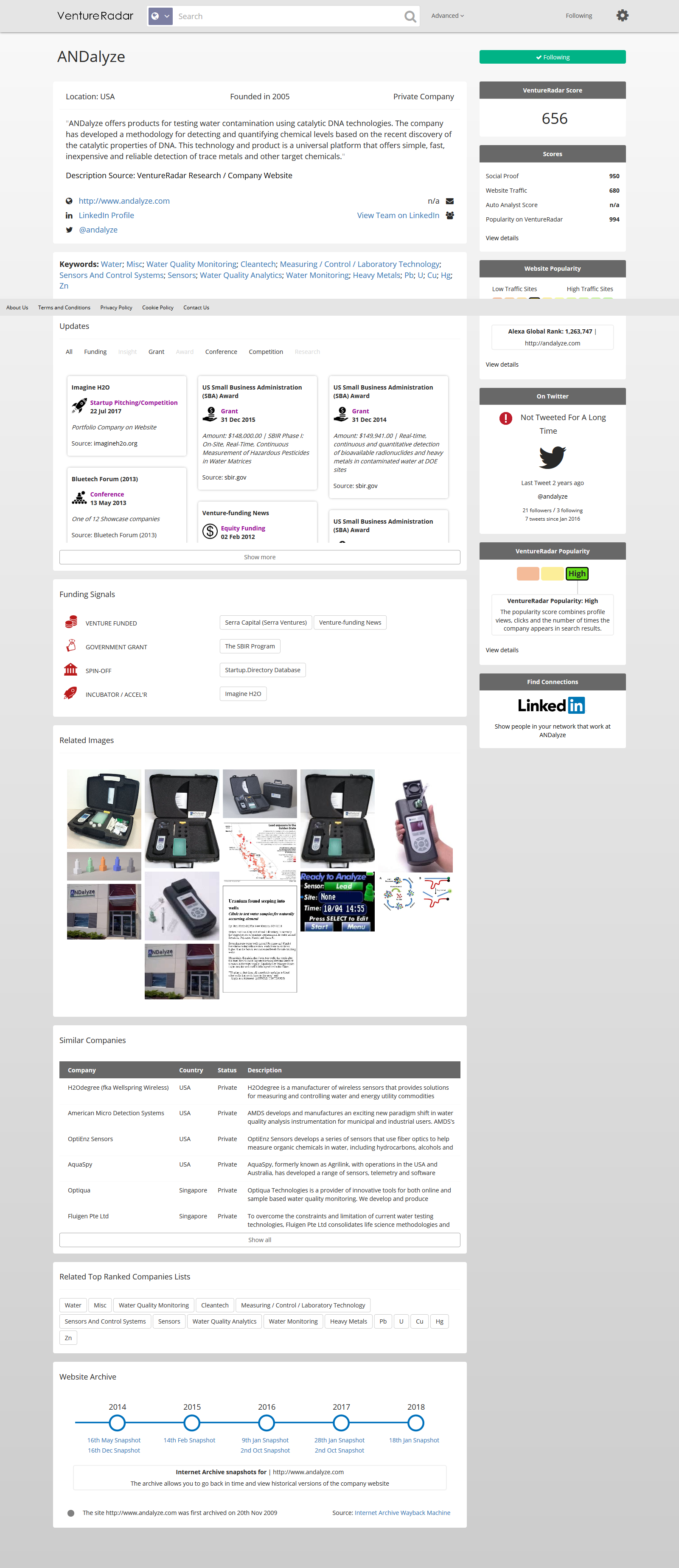
The overall page layout has been changed so that metrics on each company are shown on the right hand column of the page, while the left portion of the profile is all about discovering the activity of the company.
This example is taken from the company ANDalyze.